Trimble layers
Contents
Add specialized layers to the map, ranging from weather alerts to 3D buildings.
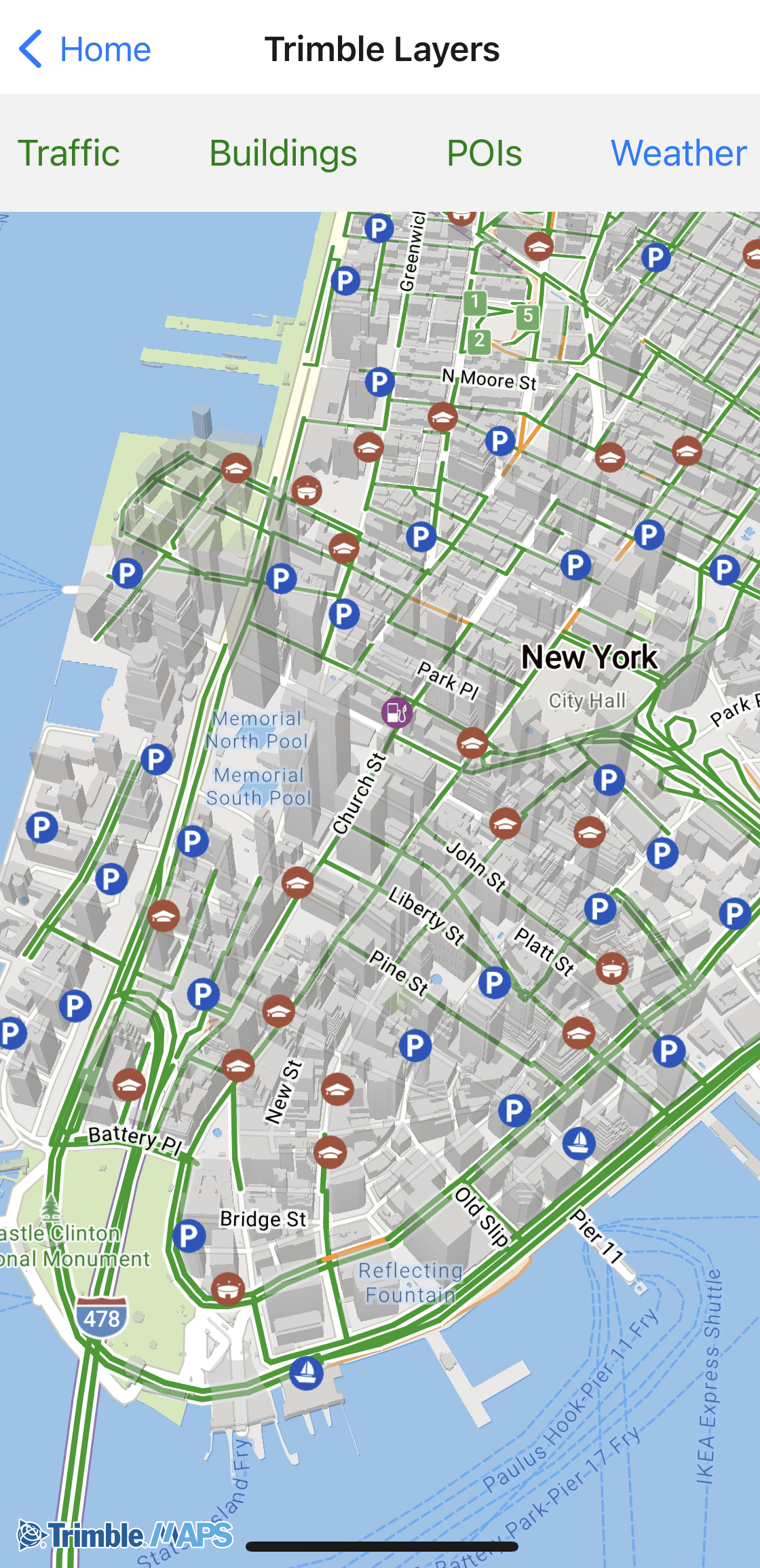
Sample code
import React, { useEffect, useState } from "react";
import {
NativeModules,
StyleSheet,
View,
Button,
Platform,
} from "react-native";
import { TrimbleMapsMap } from "./TrimbleMapsMapViewManager";
const TrimbleMapsMapView = NativeModules.TrimbleMapsMapViewModule;
export const TrimbleLayers = () => {
const [styleURL, setStyleURL] = useState(null);
useEffect(() => {
// Load the style URL
TrimbleMapsMapView.MobileDay()
.then((style) => {
setStyleURL(style);
})
.catch((error) => {
console.error("Failed to load style:", error);
});
if (Platform.OS === "ios") {
TrimbleMapsMapView.setCenterCoordinateAndZoom(
40.758476,
-73.984022,
14,
true
);
} else if (Platform.OS === "android") {
TrimbleMapsMapView.setZoom(14.0);
TrimbleMapsMapView.setTarget(40.758476, -73.984022);
TrimbleMapsMapView.buildCameraPosition();
TrimbleMapsMapView.moveCamera();
}
}, []);
const toggleTraffic = async () => {
TrimbleMapsMapView.toggleTrafficVisibility();
const updatedStates = [...buttonsStates];
updatedStates[0] = !updatedStates[0];
setButtonStates(updatedStates);
};
const toggleBuildings = async () => {
const updatedStates = [...buttonsStates];
updatedStates[1] = !updatedStates[1];
setButtonStates(updatedStates);
TrimbleMapsMapView.toggle3dBuildingVisibility();
};
const togglePois = async () => {
const updatedStates = [...buttonsStates];
updatedStates[2] = !updatedStates[2];
setButtonStates(updatedStates);
TrimbleMapsMapView.togglePoiVisibility();
};
const toggleWeather = async () => {
const updatedStates = [...buttonsStates];
updatedStates[3] = !updatedStates[3];
setButtonStates(updatedStates);
TrimbleMapsMapView.toggleWeatherAlertVisibility();
TrimbleMapsMapView.toggleWeatherRadarVisibility();
};
const styles = StyleSheet.create({
container: {
flex: 1,
},
buttonContainer: {
height: "8%",
justifyContent: "space-between",
alignItems: "center",
flexDirection: "row",
zIndex: 2,
},
androidButtonContainer: {
position: "absolute",
height: "8%",
alignItems: "center",
alignSelf: "center",
flexDirection: "row",
zIndex: 2,
},
androidButtonSpacer: {
width: 10,
},
mapStyle: {
flex: 1,
},
});
const [buttonsStates, setButtonStates] = useState([
false,
false,
false,
false,
]);
if (!styleURL) {
return <View style={styles.container} />;
}
return (
<View style={styles.container}>
<View style={styles.buttonContainer}>
<Button
color={buttonsStates[0] ? "green" : ""}
title="Traffic"
onPress={() => toggleTraffic()}
/>
<Button
color={buttonsStates[1] ? "green" : ""}
title="Buildings"
onPress={() => toggleBuildings()}
/>
<Button
color={buttonsStates[2] ? "green" : ""}
title="POIs"
onPress={() => togglePois()}
/>
<Button
color={buttonsStates[3] ? "green" : ""}
title="Weather"
onPress={() => toggleWeather()}
/>
</View>
<View style={styles.container}>
<TrimbleMapsMap
style={styles.mapStyle}
styleURL={styleURL}
/>
</View>
</View>
);
};