Tracking / Follow me
Contents
Track a vehicle or other assets on the map.
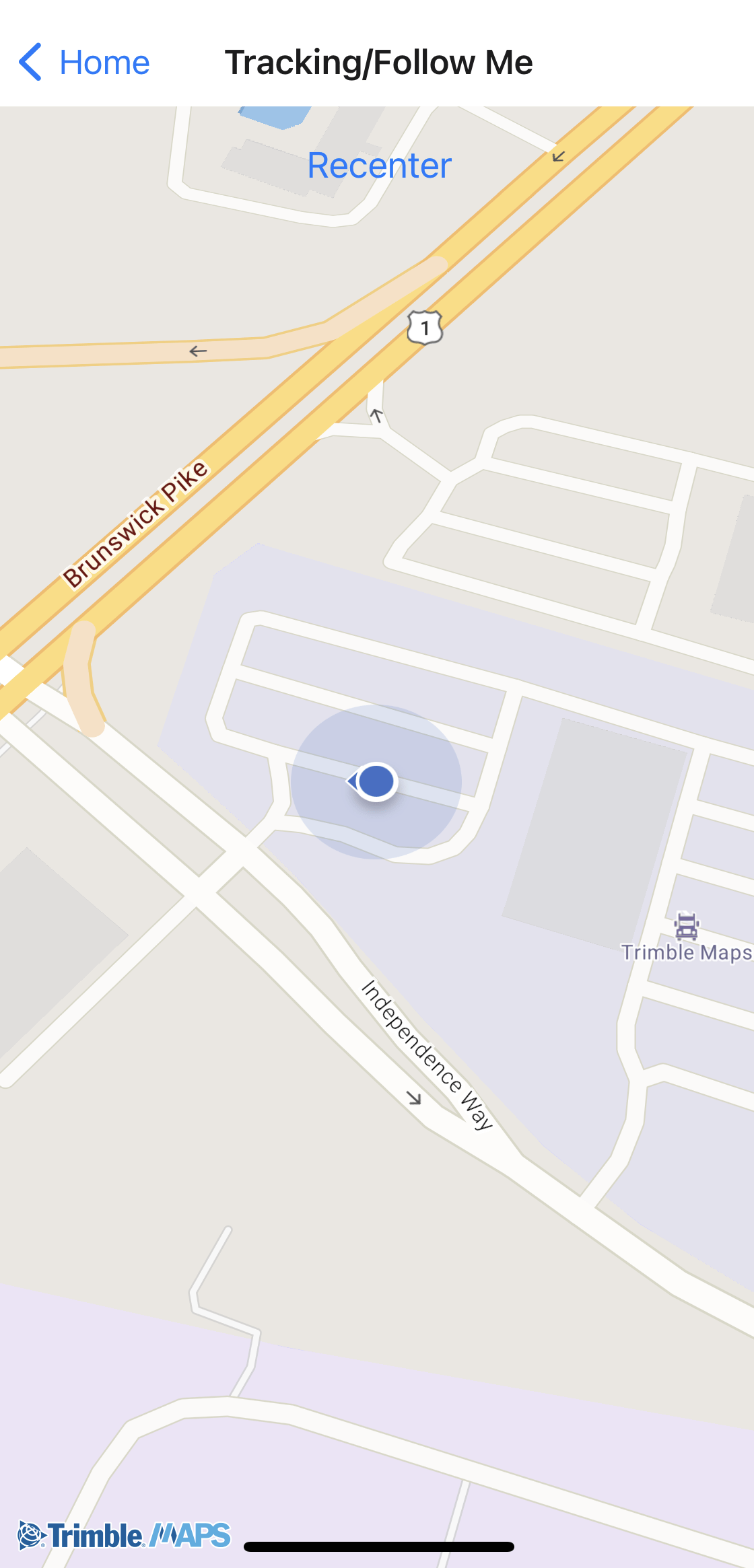
Sample code
import React, { useEffect, useState } from "react";
import {
NativeModules,
NativeEventEmitter,
StyleSheet,
View,
Button,
Platform,
} from "react-native";
import { TrimbleMapsMap } from "./TrimbleMapsMapViewManager";
const TrimbleMapsLocationEngine = NativeModules.TrimbleMapsLocationEngineModule;
const TrimbleMapsLocationEngineConstants = TrimbleMapsLocationEngine?.getConstants();
const TrimbleMapsMapView = NativeModules.TrimbleMapsMapViewModule;
const TrimbleMapsMapViewConstants = TrimbleMapsMapView.getConstants();
export const TrackingFollowMe = () => {
const [mapLoaded, setMapLoaded] = useState(false);
const [styleURL, setStyleURL] = useState(null);
useEffect(() => {
// Load the style URL
TrimbleMapsMapView.MobileDay()
.then((style) => {
setStyleURL(style);
})
.catch((error) => {
console.error("Failed to load style:", error);
});
}, []);
useEffect(() => {
if (mapLoaded) {
if (Platform.OS === "android") {
const eventEmitter = new NativeEventEmitter();
let requestLocationUpdatesOnSuccessListener = eventEmitter.addListener(
"requestLocationUpdatesOnSuccess",
(event) => {}
);
let requestLocationUpdatesOnFailureListener = eventEmitter.addListener(
"requestLocationUpdatesOnFailure",
(event) => {
console.log(event.error);
}
);
setupLocationComponent();
return () => {
requestLocationUpdatesOnSuccessListener.remove();
requestLocationUpdatesOnFailureListener.remove();
};
} else if (Platform.OS === "ios") {
startTracking();
}
}
}, [mapLoaded]);
const setupLocationComponent = async () => {
TrimbleMapsMapView.initializeLocationComponent(() => {
TrimbleMapsMapView.setZoom(15.0);
TrimbleMapsMapView.buildCameraPosition();
TrimbleMapsMapView.setCameraPosition();
TrimbleMapsMapView.activateLocationComponent();
TrimbleMapsMapView.setLocationComponentEnabled(true);
TrimbleMapsMapView.setCameraMode(
TrimbleMapsMapViewConstants.TRACKING_COMPASS
);
TrimbleMapsMapView.setRenderMode(TrimbleMapsMapViewConstants.COMPASS);
TrimbleMapsLocationEngine.getBestLocationEngine();
startTracking();
});
};
const onMapLoaded = (e) => {
setMapLoaded(true);
};
const startTracking = async () => {
if (Platform.OS === "ios") {
TrimbleMapsMapView.setShowsUserLocation(true);
TrimbleMapsMapView.setShowsUserHeadingIndicator(true);
TrimbleMapsMapView.setDesiredAccuracy(10);
TrimbleMapsMapView.setUserTrackingMode(
TrimbleMapsMapViewConstants.USER_TRACKING_FOLLOW
);
TrimbleMapsMapView.setZoom(14, true);
} else if (Platform.OS === "android") {
TrimbleMapsLocationEngine.createLocationEngineRequestBuilder(900);
TrimbleMapsLocationEngine.setPriority(
TrimbleMapsLocationEngineConstants.PRIORITY_HIGH_ACCURACY
);
TrimbleMapsLocationEngine.setMaxWaitTime(4500);
TrimbleMapsLocationEngine.buildLocationEngineRequest();
await TrimbleMapsLocationEngine.requestLocationUpdates(() => {});
}
};
const recenter = async () => {
if (Platform.OS === "ios") {
TrimbleMapsMapView.setUserTrackingMode(
TrimbleMapsMapViewConstants.USER_TRACKING_FOLLOW
);
} else if (Platform.OS === "android") {
TrimbleMapsMapView.setCameraMode(
TrimbleMapsMapViewConstants.TRACKING_COMPASS
);
TrimbleMapsLocationEngine.getLastLocation((error, lat, lng) => {
if (error) {
console.log("Last location failure:" + error);
} else {
TrimbleMapsLocationEngine.createLocationUpdateBuilder();
TrimbleMapsLocationEngine.location(lat, lng);
TrimbleMapsLocationEngine.animationDuration(400);
TrimbleMapsLocationEngine.buildLocationUpdate();
TrimbleMapsMapView.forceLocationUpdate();
}
});
}
};
const onUpdateUserLocation = (e) => {
console.log(e.nativeEvent);
};
const onFailUpdateUserLocation = (e) => {
console.log(e.nativeEvent);
};
const styles = StyleSheet.create({
container: {
flex: 1,
},
buttonContainer: {
height: "8%",
justifyContent: "center",
alignItems: "center",
position: "absolute",
zIndex: 2,
alignSelf: "center",
},
mapStyle: {
flex: 1,
},
});
if (!styleURL) {
return <View style={styles.container} />;
}
return (
<View style={styles.container}>
<View style={styles.buttonContainer}>
<Button title="Recenter" onPress={() => recenter()} />
</View>
<View style={styles.container}>
<TrimbleMapsMap
style={styles.mapStyle}
styleURL={styleURL}
onMapLoaded={onMapLoaded}
onUpdateUserLocation={onUpdateUserLocation}
onFailUpdateUserLocation={onFailUpdateUserLocation}
/>
</View>
</View>
);
};