Home screen
Contents
The home screen demonstrates the authentication process and displays card views that link to the sample features in the Mobile Maps SDK.
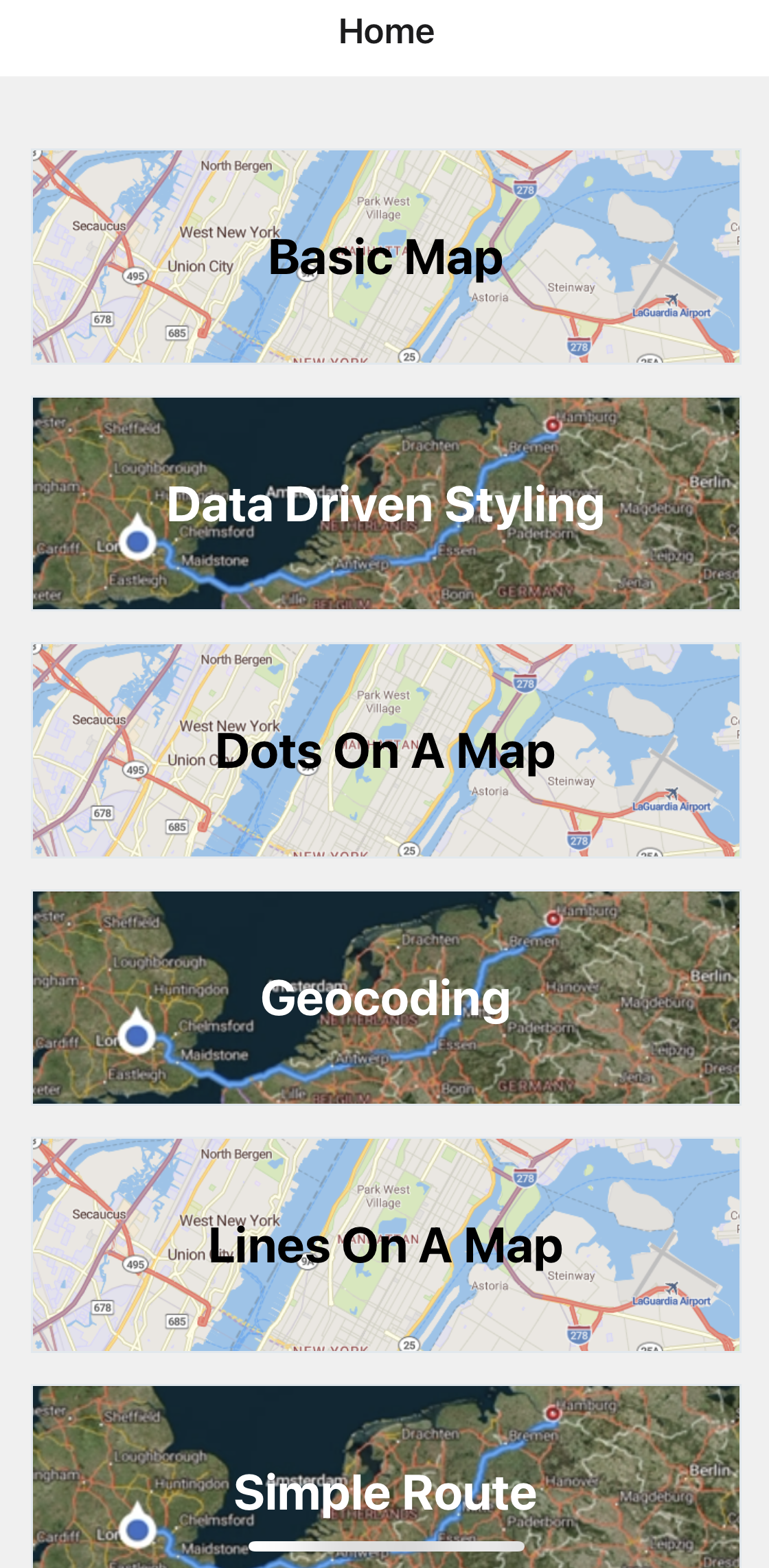
Sample code
import React, { useEffect } from "react";
import { StyleSheet, NativeModules, NativeEventEmitter, ScrollView, Platform } from "react-native";
import CardView from "./components/CardView";
const TrimbleMapsModule = NativeModules.TrimbleMapsModule;
const TrimbleMapsConstants = TrimbleMapsModule?.getConstants();
class Account {
constructor(apiKey, apiEnvironment, licensedFeatures) {
this.apiKey = apiKey;
this.apiEnvironment = apiEnvironment;
this.licensedFeatures = licensedFeatures;
}
}
export const TrimbleMapsAccountScreen = (props) => {
const defaultTimeout = 30;
useEffect(() => {
const login = async () => {
if (TrimbleMapsModule != null) {
var account = new Account(
"YOUR-API-KEY-HERE",
TrimbleMapsConstants.PROD,
[TrimbleMapsConstants.MAPS_SDK]
);
await TrimbleMapsModule.initializeAccount(account);
// In seconds, how long to wait before terminating account initialization
await TrimbleMapsModule.awaitInitialization(defaultTimeout);
initializeTrimbleMaps();
} else {
console.log("Login failed: TrimbleMapsAccountModule is null");
}
};
const eventEmitter = new NativeEventEmitter(TrimbleMapsModule);
let accountInitListener = eventEmitter.addListener(
TrimbleMapsConstants.EVENT_ACC_STATE_CHANGED,
(event) => {
if (event.status === TrimbleMapsConstants.LOADED) {
console.log("account loaded");
} else if (event.status === TrimbleMapsConstants.LOADING) {
console.log("account loading");
} else {
console.log("account needs load");
}
}
);
login();
return () => {
accountInitListener.remove();
};
}, []);
const initializeTrimbleMaps = () => {
if (TrimbleMapsModule != null && Platform.OS == "android") {
console.log("Trying to call start");
TrimbleMapsModule.startTrimbleMapsInstance();
}
};
const styles = StyleSheet.create({
container: {
flex: 1,
backgroundColor: "#f0f0f0",
},
scrollViewContainer: {
backgroundColor: "#f0f0f0",
paddingVertical: 20,
},
scrollViewContentContainer: {
justifyContent: "center",
alignItems: "center",
paddingBottom: 50,
},
});
return (
<React.Fragment>
<ScrollView
style={styles.scrollViewContainer}
contentContainerStyle={styles.scrollViewContentContainer}
>
<CardView
title="Basic Map"
imageSource={require("./images/van_nav_splash.png")}
onPress={() => props.navigation.navigate("BasicMap")}
fontColor="black"
/>
<CardView
title="Data Driven Styling"
imageSource={require("./images/general_splash.png")}
onPress={() => props.navigation.navigate("DataDrivenStyling")}
fontColor="white"
/>
<CardView
title="Dots On A Map"
imageSource={require("./images/van_nav_splash.png")}
onPress={() => props.navigation.navigate("DotsOnAMap")}
fontColor="black"
/>
<CardView
title="Geocoding"
imageSource={require("./images/general_splash.png")}
onPress={() => props.navigation.navigate("Geocoding")}
fontColor="white"
/>
<CardView
title="Lines On A Map"
imageSource={require("./images/van_nav_splash.png")}
onPress={() => props.navigation.navigate("LinesOnAMap")}
fontColor="black"
/>
<CardView
title="Simple Route"
imageSource={require("./images/general_splash.png")}
onPress={() => props.navigation.navigate("SimpleRoute")}
fontColor="white"
/>
<CardView
title="Tracking/Follow Me"
imageSource={require("./images/van_nav_splash.png")}
onPress={() => props.navigation.navigate("TrackingFollowMe")}
fontColor="black"
/>
<CardView
title="Trimble Layers"
imageSource={require("./images/general_splash.png")}
onPress={() => props.navigation.navigate("TrimbleLayers")}
fontColor="white"
/>
<CardView
title="Map Styles"
imageSource={require("./images/van_nav_splash.png")}
onPress={() => props.navigation.navigate("MapStyles")}
fontColor="black"
/>
<CardView
title="Reverse Geocoding"
imageSource={require("./images/general_splash.png")}
onPress={() => props.navigation.navigate("ReverseGeocoding")}
fontColor="white"
/>
<CardView
title="Symbols On A Map"
imageSource={require("./images/van_nav_splash.png")}
onPress={() => props.navigation.navigate("SymbolsOnAMap")}
fontColor="black"
/>
<CardView
title="Fill Polygon On A Map"
imageSource={require("./images/general_splash.png")}
onPress={() => props.navigation.navigate("FillPolygonOnAMap")}
fontColor="white"
/>
</ScrollView>
</React.Fragment>
);
};