Geocoding
Geocode an address from a search query and zoom to that location on the map.
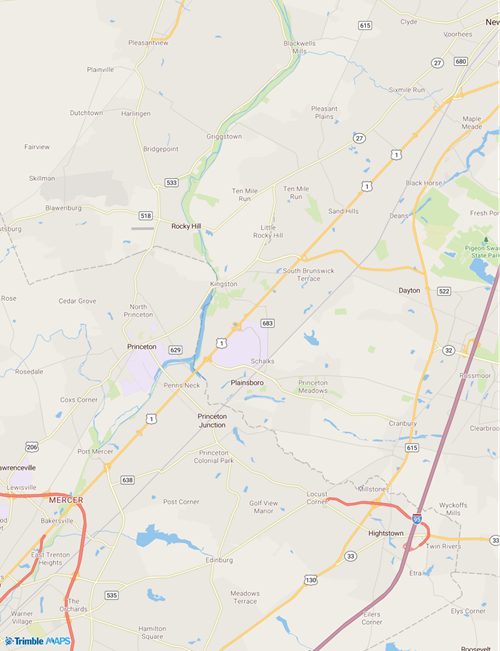
import Foundation
import UIKit
import TrimbleMaps
import TrimbleMapsAccounts
import TrimbleMapsWebservicesClient
class GeocodingViewController: UIViewController, AccountManagerDelegate, TMGLMapViewDelegate {
internal var mapView: TMGLMapView!
override func viewDidLoad() {
super.viewDidLoad()
let apiKey = "Your-API-key-here"
let account = Account(apiKey: apiKey, region: Region.northAmerica)
AccountManager.default.account = account
AccountManager.default.delegate = self
}
func stateChanged(newStatus: AccountManagerState) {
if AccountManager.default.isLicensed(licensedFeature: .mapsSdk) {
if newStatus == .loaded {
DispatchQueue.main.async {
// Create a map view
self.mapView = TMGLMapView(frame: self.view.bounds)
self.mapView.delegate = self
// Add the map
self.view.addSubview(self.mapView)
}
}
} else {
// Handle the case where the account is not licensed for Maps SDK
print("Account is not licensed for Maps SDK")
}
}
func mapViewDidFinishLoadingMap(_ mapView: TMGLMapView) {
// Geocode
self.geocode()
}
func geocode() {
let geocoder = TMGeocoderClient()
let params = TMGeocoderParams(region: "NA", query: "1 Independence Way Princeton NJ 08540")
geocoder.geocode(params) { result, error in
guard let result = result, !result.locations.isEmpty, error == nil else {
return
}
// Zoom to that location
if let coords = result.locations[0].coords, let lat = Double(coords.lat ?? ""), let lon = Double(coords.lon ?? "") {
self.mapView.setCenter(CLLocationCoordinate2D(latitude: lat, longitude: lon), zoomLevel: 11, animated: true)
print("coords: \(lat) \(lon)")
}
}
}
}