CoPilot Integration
Contents
Our CoPilot application provides in-cab GPS navigation that is safe and truck-legal in regions around the world.
CoPilot can be integrated within your application using one of two formats—standalone app and mobile SDK. With a wide range of options within those formats, you can customize exactly the way GPS navigation fits within your current workflow. Integration options include:
Standalone App with Cloud-Based Tools
- CoPilot runs as a completely separate app. While it can operate independently, it is best enhanced using a combination of:
- A URL launch command to automate driver login.
- Cloud-based APIs and online customer-facing web tools to manage CoPilot licenses, settings, and route modifiers; to send trip information down to CoPilot on a driver’s device; and to receive ETA information back from the device.
Mobile SDK Integration with Cloud-Based Tools
For mobile SDK integration, we offer two options:
-
CPIK Libraries: CoPilot Integration Kit (CPIK) libraries is a plug-in model, with the CoPilot API library embedded directly into the partner application. CoPilot is part of and only works within that application. This creates an enhanced, single-application user experience with the option of a hybrid partner / CoPilot UI. CPIK libraries provide the deepest level of configuration and customization available in CoPilot.
-
SDK App: The CoPilot SDK App is a remote control model, with two separate applications communicating through a socket connection. CoPilot only works through partner app commands. The partner application passes instructions, configurations, and destinations to CoPilot and receives back trip events and other data. App switching can be fully controlled for a seamless user experience.
Mobile SDK integration can be enhanced with cloud-based APIs and online customer-facing web tools to manage CoPilot licenses, settings, and route modifiers. Mobile SDK APIs are also used to deliver stops and other trip information from the partner app to CoPilot as well as to customize the CoPilot UI and a wide range of CoPilot’s features.
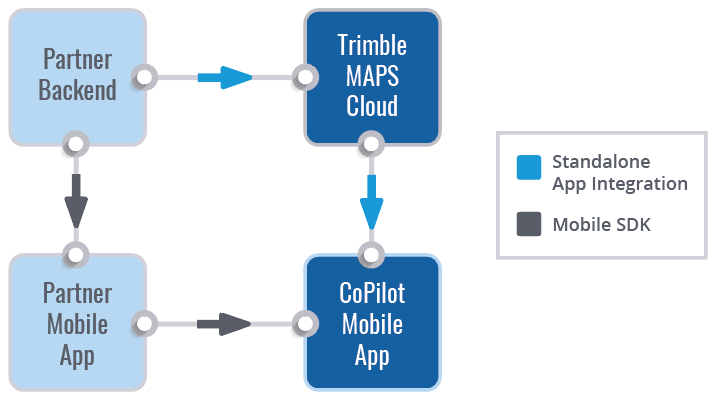
Choosing a CoPilot Integration Option
The three main factors CoPilot partners weigh when choosing among the integration options:
-
Development resources - A standalone CoPilot app integration requires little mobile development work, and some work on the server-side. Mobile SDK integration requires significant development, primarily within the mobile application, along with the support of Trimble Maps teams.
-
Control and customization - Standalone app integration allows for some end-customer managed configuration and control, within a standard foundation. Mobile SDK integration allows for much greater control and customization of CoPilot with hundreds of APIs and configuration settings that can provide broad or granular changes to default CoPilot behavior and the UI.
-
Speed to release - Mobile SDK integrations must be completed in full in order for CoPilot to be functional. Standalone app integrations, on the other hand, can be rolled out in phases as CoPilot can operate independently. As such, standalone app integrations can be brought to market much faster for CoPilot resellers, or rolled out to drivers much faster for fleets purchasing CoPilot directly.
In short, if complete control and customization of CoPilot behavior and UI are a priority, and if significant resources are available both for initial implementation and future maintenance, then Mobile SDK integration should be considered. For all others, standalone app integration is the preferred approach.
Standalone App v. Mobile SDK
| Standalone App | Mobile SDK | |
|---|---|---|
| Format | Standalone app | CPIK libraries: Libraries embedded within a partner app SDK App: A separate app fully dependent on the partner app |
| Supported Operating Systems | Android, iOS | CPIK libraries: Android, iOS, with native plus React and .NET support SDK App: Android only, plus limited Win32 support |
| App Distribution | Most often CoPilot is distributed via Google Play and Apple app stores. It can be deployed via a partner-managed (private) app marketplace; distributed via a customer’s MDM; partner-managed; or sideloaded onto a device. | CPIK libraries: Partner’s integrated application can be deployed to public or private app stores, but is most often partner-managed, or distributed via MDM or sideload. SDK App: Not supported on public app stores, but it is possible to deploy on a private app store. Most often, it is partner-managed, or distributed via MDM or sideload. |
| License Management | Licenses are assigned to assets by a customer admin in Trimble Maps Account Manager. CoPilot checks license assignment upon user login, which can be automated via a URL Launch command. | Licenses are assigned to assets by a customer admin in Trimble Maps Account Manager. CoPilot checks license assignment upon user login, which is passed via a URL Launch command (SDK App) or the CPIK libraries licensing APIs. Alternatively, enterprise license keys can be delivered to CoPilot by the partner’s mobile app through CPIK libraries or SDK App licensing APIs. |
| Configuration Management | A customer admin can manage some CoPilot configurations through online web tools. Optionally, additional configurations can be delivered to CoPilot by the partner’s mobile app through URL Launch commands. | A customer admin can manage some CoPilot configurations through online web tools. Hundreds of additional configurations with significant behavior and UI customization can be delivered to CoPilot by the partner’s mobile app through CPIK libraries or SDK App APIs. |
| Stop / Trip Management | Full multi-stop dispatched Trips can be delivered to CoPilot through cloud-based Trip Management Web Services APIs. (Additional Trip monitoring and notification services are available with the purchase of Premium Trip Management.) Partners with a phased rollout approach can also leverage single stop URL Launch / Intent “route here” commands in the short term. | Single Stops or full multi-stop dispatched Trips can be delivered to CoPilot by the partner’s mobile app via CPIK libraries or SDK App stop and trip APIs. Partners can subscribe to ETA, stop arrivals, and other callbacks with either mobile SDK integration. |
Cloud-based Web Tools and APIs
Standalone App and Mobile SDK
- Account Manager to manage CoPilot settings for a fleet (Worldwide)
- ContentTools to create custom location and routing content (North America and Europe)
- MapExact to make custom edits to our map data. (North America, Europe and Oceania only)
- RouteReporter to view and analyze data from vehicles in the field. (North America and Europe only)
Share this article: