ContentTools
Contents
ContentTools is a web tool where you can create and manage custom location and routing content and share it with PC*Miler, Trimble Maps Web APIs and JavaScript Maps, and CoPilot navigation. This unique, company specific mapping content enhances your ability to plan efficient routes and ensure drivers are sent to the exact location needed for a delivery or a pick-up.
ContentTools data is securely stored in the Trimble Maps cloud and called as needed by applications.
Using ContentTools, you can create:
Places
Custom Places are your own named locations on the map—from important business facilities to rest and fuel stops for drivers. They allow you to route to a location by name, and they contain important information about that location such as its address, GPS coordinates, a unique company/customer ID and general location notes.
There are two types of Places in ContentTools:
- Custom Places, which users can create and edit.
- Verified Places in the Trimble Maps database for tens of thousands of commercial locations across North America and Europe that serve the transportation industry, including distribution centers, intermodal terminals, manufacturing plants, truck stops, and more. These can be searched, viewed on the map and used in routing planning and navigation.
Places are organized into Place Sets in ContentTools for easy management and updates. Each Place includes latitude, longitude, name, Place Set name, street address, city, state, and ZIP/postal code. Additional optional attributes include Place ID, website, phone number, and comments.
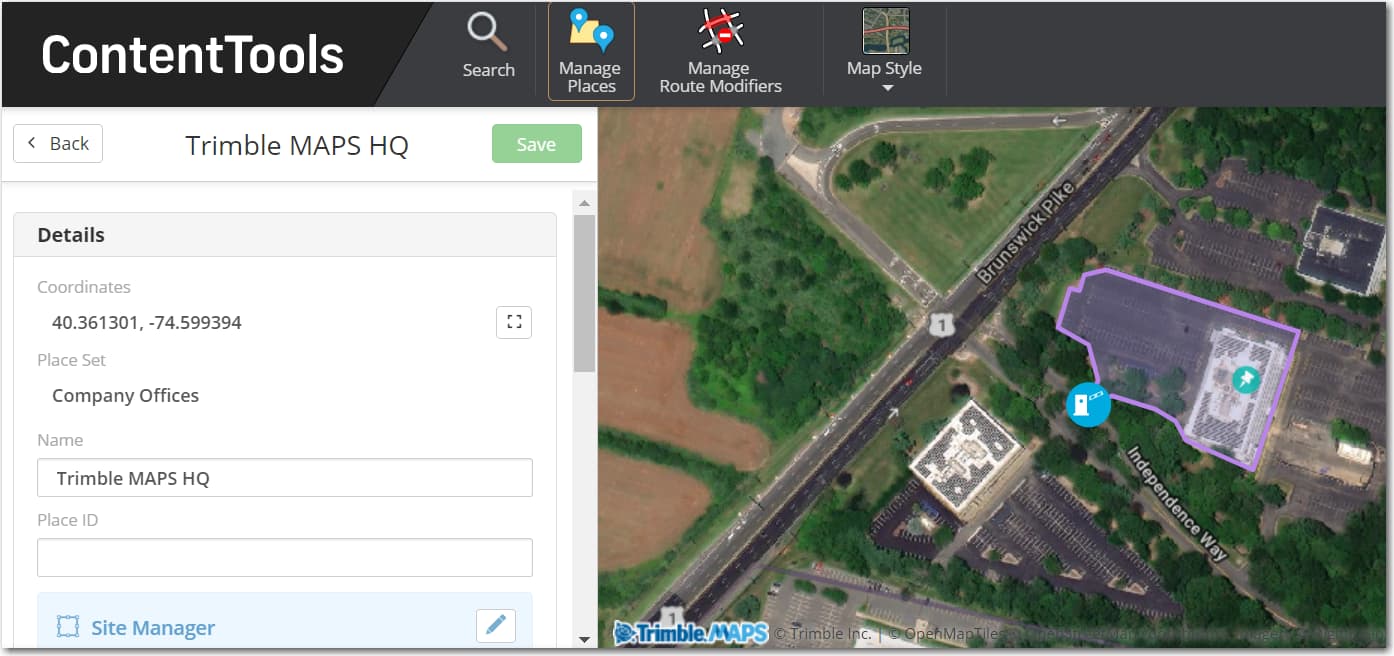
Sites
A Site is a geofence drawn on the map around a custom Place. With this polygon in place, you can add specific entrances and exits (Gates) to the location for precise last-mile routing. You can also specify a Gate Path a vehicle should take when approaching the Site and provide notes about the Site the driver can read in CoPilot as they approach the entry gate.
Sites are often created around areas such as warehouses, shopping malls and business parks to include site-specific details for generating accurate, safe and efficient deliveries, down to the final mile.
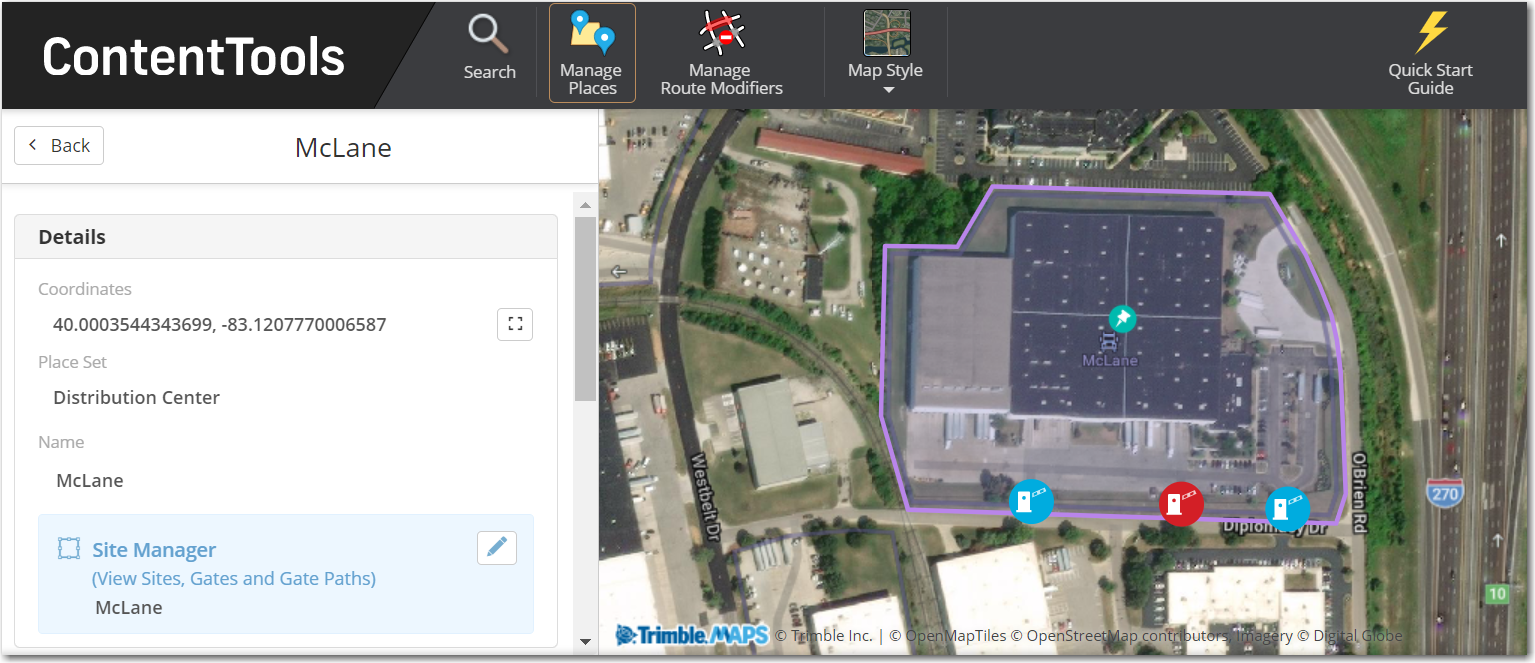
Route Modifiers and Closures
Route Modifiers are road segments you want your vehicles to Avoid or Favor. They can be used to help shape the route path our applications will generate.
- Avoid: An avoided road segment is effectively treated as if it were closed unless no other road can be used for the route or if the total trip distance would be unacceptably inefficient.
- Favor: A favored road segment will be used in a route unless it is not practical to do so.
Road Closures are temporary restrictions for specific road segments. Closures behave the same as Avoids, but are meant to be temporary to account for things such as short-term construction, public events that cause closures, and seasonal closures.
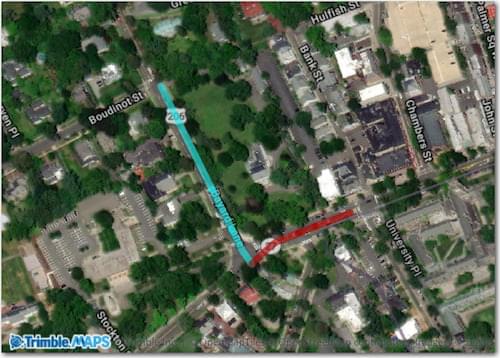
How can users create content?
Content can be created in two ways:
- In our ContentTools web portal. Places and Route Modifiers can be entered individually or uploaded in bulk. Sites are drawn individually on the map in ContentTools, with satellite maps that allow you to plan and visualize how vehicles should enter or exit a Site.
- (North America and Europe Only) Using our Places API. The Places API can be used to retrieve details for verified places in the Trimble Maps database. You can also create a new Place, including a Site around the Place, if one doesn’t exist in the database.
How is content accessed by applications?
Our applications provide the flexibility to call content when it’s needed or set which content should be used under which circumstances.
With our Web APIs and JavaScript Maps, Places, Route Modifiers and Sites are available immediately for use in routing after they are created in ContentTools. Parameters are available that allow you to choose whether or not to use Sites in routing, as well as which Route Modifiers sets should be applied to a route.
With CoPilot, Places and Route Modifiers must be assigned to specific vehicle groups in Account Manager for use in routing. CoPilot devices in that group are updated with the new Places the next time CoPilot is launched on the device or at a time based on whatever sync interval is set within the device’s Configuration Profile in Account Manager. Assigned Places can be selected by name as stops in the CoPilot user interface when planning a route. Assigned Route Modifiers are automatically factored in when CoPilot generates the route.
How does custom content impact routing and navigation?
Places and Sites are intended to improve the accuracy of route planning and navigation by guiding a driver to an exact location, rather than an address or a GPS point related to that address. For example, within a single shipper distribution center:
- A Place could be used to identify a dry dock, cold dock, pallet provider, repair shop, trailer parking, etc.
- A Site could be created around the distribution center, showing where to enter and exit, as well as providing the driver with Notes about the Site.
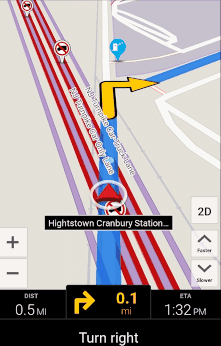
For more information, please see:
Share this article: