Version 10.14
Contents
CoPilot 10.14.0.549
| Platforms Released | Release Date |
|---|---|
| Android SDK, Android CPIK, Android Xamarin CPIK, iOS CPIK, React Native (Android and iOS) | May 2020 |
Enhanced Features
Sample App Account Manager APIs - APIs that allow you to manage your CoPilot licenses using the Trimble Maps Account Manager have been added to our sample applications for React Native and iOS CPIK.
WKWebView Class Support - Our iOS CPIK app now supports the WKWebView class, part of the WebKit framework, to embed web content. WKWebView replaces UIWebView, which has been deprecated by Apple.
React Native Update - CoPilot’s React Native APIs now support React Native version 0.62.
Bug Fixes
- Fixed an issue that prevented CoPilot from downloading data if the data requested is older than the existing data on the device.
- Fixed an issue that was preventing the resizing of the CoPilot UI on a tablet screen when CoPilot is integrated using our Android SDK.
- Fixed an issue that was preventing the setting of the device ID, driver ID, and partner ID via CPIK APIs.
- Fixed a crash that could occur when using RouteMgr.setActiveVehicleRoutingProfile under certain circumstances.
CoPilot 10.14.0.487
| Platforms Released | Release Date |
|---|---|
| Android SDK, Android CPIK, Android Xamarin CPIK, iOS CPIK, iOS Xamarin CPIK, Laptop SDK, Windows SDK , React Native (Android and iOS) | April 2020 |
New Features
Account Manager Licensing
New APIs have been added that allow integrations using React Native to manage CoPilot licenses using the Trimble Maps Account Manager.
Android 11 Support
CoPilot now supports new requirements in Android 11 for scoped storage and additional permissions for location services.
Bug Fixes
- Fixed an issue that could cause an error to be returned when searching for a Custom Place via PlaceID.
- Fixed an issue that was causing POIs not set as “alertable” in ContentTools to still trigger alerts in CoPilot.
- Fixed an issue that was preventing the traffic bar from being displayed even though it had been turned on via API.
CoPilot 10.14.0.425
| Platforms Released | Release Date |
|---|---|
| Android SDK, Android CPIK, Android Xamarin CPIK, iOS CPIK, iOS Xamarin CPIK, Laptop SDK, React Native (Android and iOS) | March 2020 |
Enhanced Features
Update Screens for Downloads - New screens that read “Processing” and “CoPilot Is Ready!” were added to inform users of progress when downloading map data to an SD card and copying it to the device. To implement these new screens, the following configuration setting is required.
[DataRequestManager]
“DownloadDataOnSDCard”=1
React Native npm Downloads - Our React Native library can now be downloaded to your devices using the Node Package Manager (npm).
Bug Fixes
- Fixed an issue that could cause iOS versions of CoPilot to treat intermediate stops on a route as waypoints rather than stops.
- Fixed an issue with silent installations that caused CoPilot to crash when upgrading to the laptop version of CoPilot 10.14 from CoPilot 9.6.8 laptop.
- Fixed an issue that could cause CoPilot to lose its GPS fix when the app is sent to the background on a device.
- Fixed an issue that prevented the extraction of XPDS map data files to a temporary location without first checking for a license.
CoPilot 10.14.0.368
| Platforms Released | Release Date |
|---|---|
| Android CPIK, Android Xamarin CPIK | March 2020 |
Enhanced Features
Map Downloads - Updated the MapDataMgr.checkMapUpdate API so that it does not return null when no map data is installed on the device.
Bug Fixes
Fixed an issue that could cause CoPilot to crash or show an empty Vehicle Routing Profile screen after upgrading to version 10.14, but using older map data.
Fixed an issue that could cause CoPilot to crash on first startup on devices upgraded to Android 10.
Fixed an issue that could cause CoPilot to crash when making a call to the SpeechMgr.SetLanguageAndVoice API.
Fixed an issue that could cause the Current GPS Location to populate twice in the stop list.
Fixed German translations for units of time on the MAP screen.
Fixed an issue that could cause CoPilot to erroneously issue an insufficient storage error message during a map download.
Fixed issues that caused differences in the routes generated by CoPilot versus route generated by web services API calls when stops are located at intersections.
CoPilot 10.14.0.325
| Platforms Released | Release Date |
|---|---|
| Android SDK, Android CPIK, Android Xamarin CPIK, iOS CPIK, iOS Xamarin CPIK, React Native (Android and iOS) | February 2020 |
New Features
Account Manager Licensing
CoPilot Integration Kit (CPIK) and Android Software Development Kit (SDK) licenses can now be assigned, transferred and managed using the Trimble Maps Account Manager. With SDK, a license can then be activated on the device using URL launch. For CPIK, new APIs have been added to activate CoPilot licenses managed via the Account Manager.
Enhanced Features
ETA and ETT Enhancements - ETA and ETT calculations were updated to account for Daylight Saving Time (DST) when traveling across time zones.
Better Site Path Visualization - The first-and last-mile paths into and out of a Site have been changed to the color purple to better differentiate them from the rest of the route.
Polish Language Improvements - CoPilot’s voice-guided navigation in Polish has been enhanced.
Improved iOS Display - The user interface for iOS devices has been improved to better display CoPilot when the device is turned upside down.
New Navigable Countries in South America - Bolivia and Guatemala have been added to our road maps in South America.
Bug Fixes
Fixed an issue that could cause CoPilot to suggest an alternate route that goes through a closed road when it is trying to avoid a traffic delay.
Fixed a configuration that was preventing users from disabling the pop-up warning message that appears when Wi-Fi becomes unavailable during a map download.
Fixed an issue that was preventing CoPilot from providing guidance when a vehicle’s starting location or a stop on its route is on a road that is weight restricted, but still allows deliveries.
Fixed an issue that could cause ambiguous voice instructions after passing a stop and heading back to it.
Fixed an issue that could cause inaccurate voice guidance at roundabouts.
Fixed issues causing RouteSync to deviate from the prescribed route in certain situations.
CoPilot 10.14.0
| Platforms Released | Release Date |
|---|---|
| Android SDK, Android CPIK, Android Xamarin CPIK, iOS CPIK, iOS Xamarin CPIK, Laptop SDK, React Native (Android and iOS) | January 2020 |
New Features
Ultra Low Emission Zone Routing
Europe Only
CoPilot routing now takes into account the Ultra Low Emission Zone (ULEZ) in Central London, giving users the option to Avoid the zone completely, unless a stop is located there; always Allow entry into the zone; or Warn when a route will enter the zone.
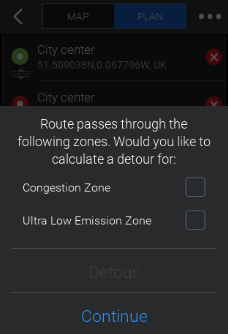
Site Notes
CoPilot can now provide drivers with location notes—details about things such as office hours, parking and rest facilities, where to bring paperwork, or whatever information a fleet finds useful. The notes are created as part of creating a Site around a Custom Place in ContentTools, and drivers can view them at any point before or during a trip by tapping a notepad icon.
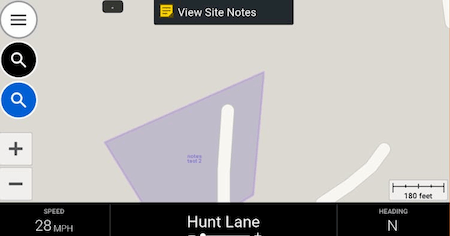
More Frequent Map Updates
CoPilot now supports the ability to download map updates when they are released between traditional quarterly updates. These additional map updates are noted by version number that ends in “.1” or “.2.”.
Additional Vehicle Routing Profiles by Region
New Vehicle Routing Profiles have been added to give fleets more specific choices for preset routing options and vehicle dimensions that CoPilot uses to generate a route. The profiles available vary by worldwide region and your CoPilot licensing. Profiles can also be modified to fit a fleet’s preferences.
Side of Street Optimization
CoPilot’s advanced optimization logic has been enhanced so it can better group together stops on the same side of the street. This helps CoPilot avoid generating routes that send a driver back and forth across a busy road.
CPIK React Native Module
A new React Native module has been added to the CoPilot Integration Kit (CPIK). The module allows you to integrate CoPilot into an Android or an iOS app using JavaScript.
CoPilot and the Account Manager
App Stores Versions of CoPilot in North America Only
The new Trimble Maps Account Manager provides an easy way for fleets of all sizes to buy multiple licenses for CoPilot Truck with ActiveTraffic, and install CoPilot on company devices or distribute the app to drivers to install on their own devices. You can create lists of users (either drivers, devices or vehicles), remotely distribute software licenses to those users, and then re-assign your licenses as needed when your devices or staffing change.
Authentication via URL Launch
App Stores Versions of CoPilot in North America Only
Companies that manage their CoPilot licenses with Account Manager can now use URL launch as a way to authenticate the device and obtain the license. This allows a driver to open CoPilot and begin navigating without ever needing to enter login credentials.
Map Click APIs
New APIs were added to the CoPilot Integration Kit (CPIK) to provide more information when a user clicks on a map in CoPilot.
getClickTypelets you distinguish if the click was a road, origin, destination, waypoint or intermediate stop.onMapPOIClickedreturns a list the points of interest (POIs) at the clicked location.onMapSelectionClearedtriggers when the user has clicked off of a selection to somewhere else on the map or clicked on an area of the map where there is no selection.
iOS Xamarin Support
The CoPilot Integration Kit (CPIK) now allows developers to integrate CoPilot into apps built for Xamarin.ios. A sample application is available.
Enhanced Features
Improved Routing to Pedestrian Only Roads
When any stop in a trip is on a vehicle-restricted (pedestrians only) road, CoPilot will now provide a warning, route to the closest road that allows vehicles, and show a path on the map where the driver has to walk to his or her destination.
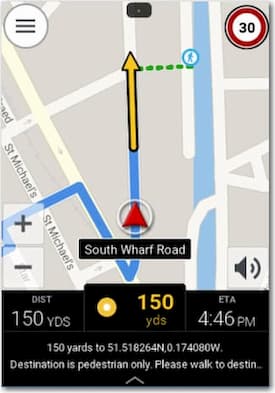
Improved ETA Calculations
ETA calculations now take into consideration red lights, roundabouts and other delays at intersections.
Map Version Details
The About CoPilot screen now shows a breakdown of the year and quarter of the map data running on the device.
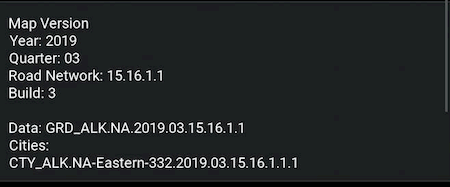
Low Bridge Warnings
Low bridge warnings have been enhanced based on feedback that drivers were receiving erroneous warnings. As a result of this improvement, low bridge warning alert messages are now enabled by default.
Route Calculation Failure Messages
The RouteListener.onFailedRouteCalculation callback has been updated to provide an error message with a reason for the failure.
HTTPS Support
CoPilot now supports Hypertext Transfer Protocol Secure (HTTPS) to ensure security in all URL connections.
Other Updates
Removed Features
ARMv5: CoPilot is no longer supported on devices with ARMv5 (or below) processors.
Bug Fixes
- Routing Lines: Fixed an issue that might prevent the route line from being drawn to all stops/waypoints on a route.
- Sites Mileage: Fixed an issue that could cause inconsistent mileages to be returned when routing to Sites.
- ETAs: Fixed an issue with inconsistent ETA times after upgrading from older versions of CoPilot. Also fixed an issue where CoPilot doesn’t display the ETA value correctly when that value is exactly 1 hour.
- Map Downloads: Fixed an issue that could cause CoPilot to download newer map data when the user tries to download the older map version currently on the device.
- Traffic Bar: Fixed an issue that could cause the Traffic Bar to show green when there is no cellular data or Wi-Fi connection.
- Alternative Routes: Fixed an issue where CoPilot might suggest alternative routes through closed roads.
- CoPilot Display: Fixed an issue that could cause CoPilot to rotate between landscape and portrait modes on a tablet without the device being moved.